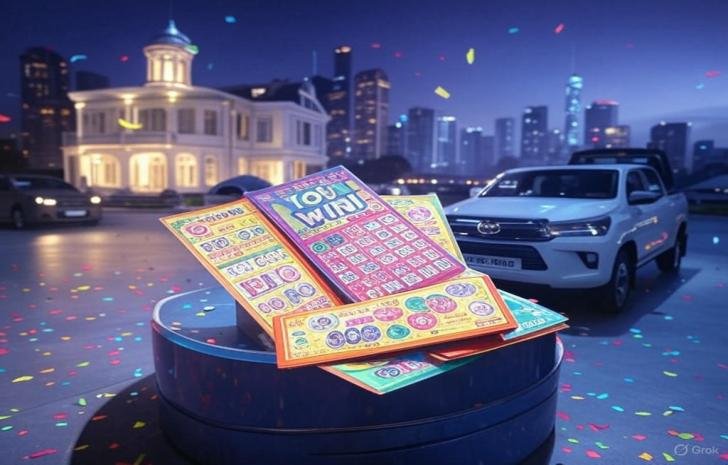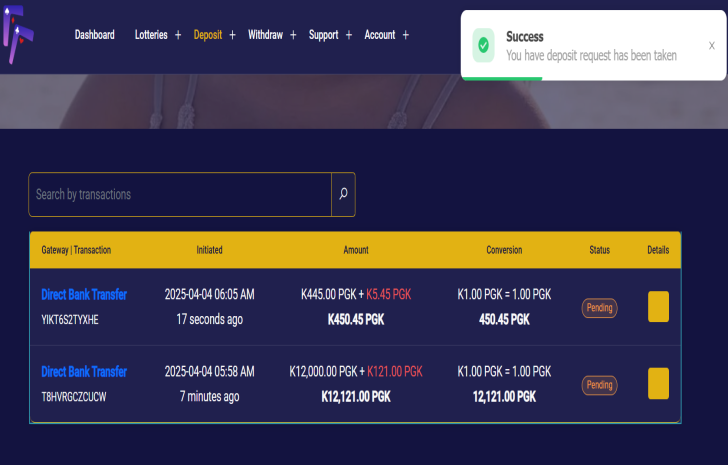
04
Apr
How to Deposit Funds in the LotriPlus.com App: A Step-by-Step Guide
LotriPlus.com isn’t just a lottery platform—it’s a gateway to transformation, offering a wide range of opportunities to win cash, support communities, grow businesses, and promote brands. Whether you’re playing to fund a personal goal, back a rural school’s solar pump, or join a Pacific Copra Products lottery for coconut oil, you’ll need to deposit funds into your LotriPlus account to get started. The deposit process is designed to be seamless, secure, and user-friendly, ensuring you can focus on what matters: making an impact. Here’s how it works.
Step 1: Log In and Navigate to the Deposit Section
Start by logging into your LotriPlus.com account via the app or website. Once you’re on the dashboard, look for the navigation menu at the top. You’ll see options like “Dashboard,” “Lotteries,” “Deposit,” “Withdraw,” “Support,” and “Account.” Click on “Deposit” to begin. If you’re exploring your transaction history, you can also select “Deposit Now” from the “Deposit History” tab, which shows past deposits with details like gateway, date, and status.
Step 2: Choose Your Payment Method
In the deposit section, you’ll be prompted to select a payment method. LotriPlus offers secure options like Direct Bank Transfer, ensuring your funds are handled safely. The app emphasizes world-class payment options, so you can trust that your transaction is protected. Pick the method that suits you best—Direct Bank Transfer is a popular choice for its reliability.
Step 3: Enter the Deposit Amount
Next, you’ll see a field to input the amount you wish to deposit. There’s a limit range displayed (e.g., a minimum and maximum), so you’ll know the acceptable range for your transaction. Enter the amount you’d like to add to your account. A small processing charge may apply, which will be shown alongside the total you’ll need to pay. This transparency ensures you know exactly what to expect before proceeding.
Step 4: Confirm and Pay
Once you’ve entered the amount, click “Confirm Deposit.” The app will provide payment instructions, including details like the bank account number, BSB number, and bank name where you’ll send the funds. For Direct Bank Transfer, you’ll need to make the payment directly to the provided account details through your bank. Follow the instructions carefully—ensure you use the correct reference or transaction ID if provided, so LotriPlus can match the payment to your account. After initiating the payment, you’ll see a “Pay Now” option to finalize the process.
Step 5: Track Your Deposit Status
After initiating the payment, head back to the “Deposit History” tab to monitor your transaction. You’ll see details like the gateway (e.g., Direct Bank Transfer), the date and time it was initiated, the amount, and the status—such as “Pending” while the payment processes. Once the deposit is successful, the status will update, and you’ll receive a confirmation notification in the app (with more notification options coming soon). Your funds will then be credited to your LotriPlus account, ready for you to buy tickets for lotteries like supporting PNG cocoa farmers or promoting Digicel Pacific mobile plans.
Why It Matters
The deposit process is built for ease and security, letting you dive into the many opportunities LotriPlus offers. Whether you’re funding a community canoe, backing a youth soccer tournament, or playing for personal wins, your journey starts with a simple deposit. LotriPlus ensures transparency with real-time tracking and secure payment methods, so you can participate with confidence. Ready to make a difference? Visit LotriPlus.com, deposit funds, and join the change.